|
Please
read the important information below about using the shopping cart and its
security. Order form is at the bottom to fill out if you have been
instructed to go to this page or the cart is giving you problems.
The biggest problem we have with the cart
is customers are not clicking the update button after entering a new quantity or
removing items from the cart. Click the update button after entering a 0
to remove the item or enter the amount you'd like if it's more than 1 and click
the update button. Read further down to get full explanation of cart use.
Until we get our new cart set up in the
next few months, the cart we are using now will only let you put around 15 items in the
cart. Please place a second order if you need more than 15 items.
The cart will not bill you for two separate shipping charges, we will combine
the two or more orders, just let us know via email that you are submitting several
orders. We can also email you an order form. We're very sorry for
the inconvenience this may cause.
All of your information will be
kept confidential, we will never sell or give your name to another company and the
shopping cart page is safe to use and secure with SSL* (Secure Socket Layers).
It is best to use our shopping cart with current versions of browsers such as
Netscape or Internet Explorer.
Click for our
Privacy Policy
We have been in business on the internet since February 1998. We have
never had a security breach. If you are still not confident in our secure
shopping cart, please leave the last four digit of your card off and call or
email it to us to complete the process. Our shopping cart does not
automatically charge your credit card. We hand process your orders.
You are responsible for the contents of your cart. By clicking the SUBMIT
button at the bottom of the billing page, you have made an order and an
administration/change fee may be charged if you need to make any changes or made
a mistake. Please email us immediately if you encountered any problems or
made a mistake.
We are a small company producing
large volumes of orders and we really appreciate you using the shopping cart to
place your order. In order for our company to run as smoothly as possible,
we generally do not take phone orders unless it is a special order item that is not on our website. Thank you for understanding.
If you'd like to email or send a Word document with an order, please email us
for it or use the form
below.
 PayPal & Money Orders Welcome
PayPal & Money Orders Welcome
To pay with PayPal wait for your emailed order confirmation
and we'll send you a PayPal button. Send
the amount due at the bottom of the invoice to our user ID customerservice@chocolatefantasies.com. We accept MasterCard,
Visa, American Express and we prefer Discover Cards. If you'd like to pay by money
order, please wait for your email order confirmation to arrive with your total
and then send the money order to the address on the invoice.
The shopping cart we use is a third party cart.
We have been using them since we opened in February 1998. They are
certified secure and can be found at kickcart.com and cartdesigns.com.
Instructions
for how to use the shopping cart:
First, if you are an international
customer, on the billing page, you must select International Shipping from the
shipping drop down menu and let us know in the Special Instructions box if you
want First Class which takes around 2 weeks to arrive (no insurance or tracking,
under 4 lbs and $50.00 US$) or Priority Mail which takes about 7 -10 days to
arrive (tracking and insurance available) and Express Mail is 3-5 days with
tracking and insurance.
http://usps.com to get shipping costs. We add on $5.00 to
shipping costs for each international order to cover the credit card and PayPal
exchange rates and additional handling from the special forms we have to fill
out.
1. After choosing an
item that you would like to purchase, if applicable, select which flavor or
style you would like to have from the drop-down menu.
2.
Click on the 'Add to Shopping Cart' button
and you will be taken to the
shopping cart page.
You will see the web address change to the shopping cart server at cartdesigns.com.
Your browser will indicate that the site is
secure.
3. The shopping cart
page will show you what you are purchasing. If you
would like to purchase more
than one item, you may enter the quantity. Click the 'Update' button. If you would like to shop for more items,
press "continue shopping" or use your "back" button which is faster
and easier and you
will be taken back to the same page
you were last shopping from. The shopping cart will notify you that you
are leaving a secure area and if you would like to continue. Just click
'yes' and your information is saved in the secure shopping cart until you return
to it. You will be taken back to our website which will tell you it is not
a secure site. Our site is not secure, the shopping cart is, that's why we
use it.
4.
If you are finished shopping you may click on the link at the bottom or side of
our web pages that will take you back to the shopping cart.
5. Check to see that all
of the items and quantities of each that you would like are listed. Click on the
"submit" button only once or multiple orders
will go through. You will then be
taken to a form that requires what method of shipping you'd like, your
shipping and billing address and payment information. IMPORTANT: If
you go to the billing and shipping area and go back to our website, the shopping
cart might clear out because it thinks you are finished shopping. Be sure
you are done shopping before you click the submit button.
6. After filling the billing and shipping information out, click
on the bottom button to process your order. By
pressing the bottom button, you will be placing an order. Please do not
play with the shopping cart to get shipping prices. Go to the shipping
information page or email us for a quote. If you
cannot proceed to the next page, it means that you did not enter a field.
Always check if you put in the country, email address, etc. We ship all
over the world, so you have to fill out the country space. After clicking
the 'Submit My Order' button, you'll be taken to the confirmation page that has
your order information. Click the next button to get your order number. Click
'Finalize' and you will be sent to our 'Thank You' page.
7. We will contact you usually within
a few minutes to 48 hours to
verify your order. If
you have any questions or you did not hear back from
us within 24 hours, please don't hesitate to call our office or send an email:
(800) 595-9936 Tel/Fax or
within Washington 360.432.9130 Tel/Fax
Monday - Thursday 9:00 am to
4:00 pm PST, closed weekends and holidays, 1/2 day Friday
-
Thank you!
What is a
CVV2 number?
MasterCard & Visa CVV2
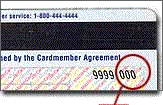 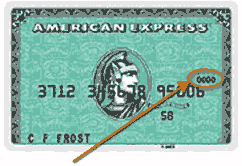 American
Express CVV American
Express CVV
It's a security code that is
unique to your credit card.
What is *SSL Encryption
Secure Sockets Layer. A method by which information
transmitted across the Internet is scrambled to the point where it's virtually
indecipherable by anyone who should intercept the data before it reaches its
destination. Most reputable online stores make use of SSL encryption to request
credit card information and other sensitive data from their customers. Web pages
where SSL encryption is activated are typically identified by a lock or key
symbol displayed somewhere in your browser, usually at the bottom right. Refer to your browser's
documentation for the specific symbol and location. |
![]() Home |
Shipping Chocolates
|
Cart Problems? |
Contact Us (360) 432-9130
Home |
Shipping Chocolates
|
Cart Problems? |
Contact Us (360) 432-9130
 ™
™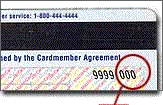
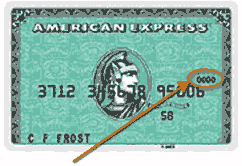 American
Express CVV
American
Express CVV